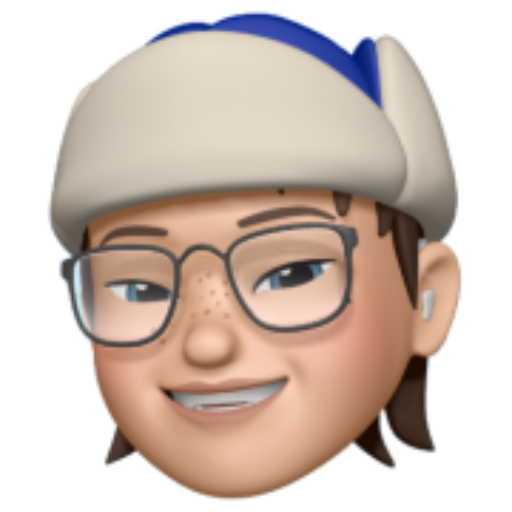Let's try: dbt part 2 - first start
Now let's roll up our sleeves and start dbt together.
Now let’s roll up our sleeves and start dbt together.
Install
First of all, we have to install dbt. dbt must be installed in Python environment so here we can do that via uv or pip.
The libraries we’re gonna install now are dbt-core and dbt-<adapter> where <adapter> is the data warehouse we’re going to use. Adapter I use right here is dbt-bigquery.
Find out more details about adapters below:

Okay, let’s install them.
1 2 3 4 5
# syntax uv add dbt-core dbt-<adapter> # example uv add dbt-core dbt-bigquery
For
uv, feel free to visit my old blog below:Let's try: uv for faster Python packagesuv accommodates the Python project to be faster than ever1 2 3 4 5
# syntax pip install dbt-core dbt-<adapter> # example pip install dbt-core dbt-bigquery
And dbt commands are available now. Check the versions if the installation is completed like this:
1
2
3
4
5
6
7
8
$ dbt --version
Core:
- installed: 1.10.13
- latest: 1.10.13 - Up to date!
Plugins:
- bigquery: 1.10.2 - Up to date!
Init
Next step is to initialize the project with this command.
1
dbt init
There are prompts to configure our dbt project. This is regarding BigQuery and may differ if we use other adapters.
1
2
3
4
5
6
7
8
9
10
11
12
13
14
15
16
17
18
19
20
21
22
23
24
25
26
27
28
29
30
31
32
33
34
35
36
19:33:36 Running with dbt=1.10.13
Enter a name for your project (letters, digits, underscore): dbt_proj01
19:33:42
Your new dbt project "dbt_proj01" was created!
For more information on how to configure the profiles.yml file,
please consult the dbt documentation here:
<https://docs.getdbt.com/docs/configure-your-profile>
One more thing:
Need help? Don't hesitate to reach out to us via GitHub issues or on Slack:
<https://community.getdbt.com/>
Happy modeling!
19:33:42 Setting up your profile.
Which database would you like to use?
[1] bigquery
(Don't see the one you want? <https://docs.getdbt.com/docs/available-adapters>)
Enter a number: 1
[1] oauth
[2] service_account
Desired authentication method option (enter a number): 1
project (GCP project id): <project>
dataset (the name of your dbt dataset): <dataset>
threads (1 or more): 1
job_execution_timeout_seconds [300]:
[1] US
[2] EU
Desired location option (enter a number): 2
19:34:45 Profile dbt_proj01 written to ~/.dbt/profiles.yml using target's profile_template.yml and your supplied values. Run 'dbt debug' to validate the connection.
As seen at the last line,
profile.ymlis in~/.dbt/directory by default.
We can copy it into project directory for better file organizing.
According the my prompt, I named my project dbt_proj01 to use bigquery as the adapter. So dbt_proj01 is now my dbt directory name.
And we should see the file structure have being generated like this.
1
2
3
4
5
6
7
8
9
10
11
12
13
14
15
16
17
18
.
├── dbt_proj01
│ ├── README.md
│ ├── analyses
│ ├── dbt_project.yml
│ ├── macros
│ ├── models
│ │ └── example
│ │ ├── my_first_dbt_model.sql
│ │ ├── my_second_dbt_model.sql
│ │ └── schema.yml
│ ├── profiles.yml # optional, copied from `~/.dbt/profiles.yml`
│ ├── seeds
│ ├── snapshots
│ └── tests
└── logs
└── dbt.log
Here are the contents by default of dbt_project.yml and profiles.yml.
1 2 3 4 5 6 7 8 9 10 11 12 13 14 15 16 17 18 19 20 21 22 23 24 25 26 27 28 29 30 31 32 33 34 35 36
# Name your project! Project names should contain only lowercase characters # and underscores. A good package name should reflect your organization's # name or the intended use of these models name: 'dbt_proj01' version: '1.0.0' # This setting configures which "profile" dbt uses for this project. profile: 'dbt_proj01' # These configurations specify where dbt should look for different types of files. # The `model-paths` config, for example, states that models in this project can be # found in the "models/" directory. You probably won't need to change these! model-paths: ["models"] analysis-paths: ["analyses"] test-paths: ["tests"] seed-paths: ["seeds"] macro-paths: ["macros"] snapshot-paths: ["snapshots"] clean-targets: # directories to be removed by `dbt clean` - "target" - "dbt_packages" # Configuring models # Full documentation: https://docs.getdbt.com/docs/configuring-models # In this example config, we tell dbt to build all models in the example/ # directory as views. These settings can be overridden in the individual model # files using the `{{ config(...) }}` macro. models: dbt_proj01: # Config indicated by + and applies to all files under models/example/ example: +materialized: view
1 2 3 4 5 6 7 8 9 10 11 12 13
dbt_proj01: outputs: dev: dataset: <dataset> job_execution_timeout_seconds: 300 job_retries: 1 location: EU method: oauth priority: interactive project: <project> threads: 1 type: bigquery target: dev
Debug
After initializing, we should (and always) verify if the configuration and connection are correct.
1
2
3
4
# go into the project
cd dbt_proj01
dbt debug
And we should see All checks passed at the end.
1
2
3
4
5
6
7
8
9
10
11
12
13
14
15
16
17
18
19
20
21
22
23
24
19:45:27 Running with dbt=1.10.13
19:45:27 dbt version: 1.10.13
19:45:27 python version: 3.11.13
19:45:27 python path: ...
19:45:27 os info: ...
19:45:28 Using profiles dir at ...
19:45:28 Using profiles.yml file at ...
19:45:28 Using dbt_project.yml file at .../dbt_project.yml
19:45:28 adapter type: bigquery
19:45:28 adapter version: 1.10.2
19:45:28 Configuration:
19:45:28 profiles.yml file [OK found and valid]
19:45:28 dbt_project.yml file [OK found and valid]
19:45:28 Required dependencies:
19:45:28 - git [OK found]
19:45:28 Connection:
19:45:28 method: oauth
...
19:45:31 Connection test: [OK connection ok]
19:45:31 All checks passed!
Models
Initialization checked.
Debug checked.
Now we come see what our models are, by default.
All models are in
models/directory.1 2 3 4 5 6 7
. └── dbt_proj01 └── models └── example ├── my_first_dbt_model.sql ├── my_second_dbt_model.sql └── schema.yml
my_first_dbt_model.sqlis materialized as a table having one columnidand 2 records.1 2 3 4 5 6 7 8 9 10 11 12 13 14 15 16 17 18 19 20 21 22 23 24 25 26 27 28
/* Welcome to your first dbt model! Did you know that you can also configure models directly within SQL files? This will override configurations stated in dbt_project.yml Try changing "table" to "view" below */ {{ config(materialized='table') }} with source_data as ( select 1 as id union all select null as id ) select * from source_data /* Uncomment the line below to remove records with null `id` values */ -- where id is not null
my_second_dbt_model.sqlis materialized as a view queryingmy_first_dbt_modelwhereidis 1.1 2 3 4 5 6
-- Use the `ref` function to select from other models select * from {{ ref('my_first_dbt_model') }} where id = 1
And
schema.ymlis a definition of our models. We can specify descriptions, column definition and data tests here.1 2 3 4 5 6 7 8 9 10 11 12 13 14 15 16 17 18 19 20 21
version: 2 models: - name: my_first_dbt_model description: "A starter dbt model" columns: - name: id description: "The primary key for this table" data_tests: - unique - not_null - name: my_second_dbt_model description: "A starter dbt model" columns: - name: id description: "The primary key for this table" data_tests: - unique - not_null
Compile
Models are written in SQL and Jinja. We can compile them to see the final statements with this.
1
2
3
4
# go into the project
cd dbt_proj01
dbt compile
And we should see this message confirming that all models are completed with no errors.
1
2
3
4
5
19:34:42 Running with dbt=1.10.13
19:34:43 Registered adapter: bigquery=1.10.2
19:34:43 Found 2 models, 4 data tests, 508 macros
19:34:43
19:34:43 Concurrency: 1 threads (target='dev')
All compiled models are stored in target/compiled/<project_name>/models/ directory.
Let’s see what’s inside.
1 2 3 4 5 6 7 8 9 10 11
target/compiled └── dbt_proj01 └── models └── example ├── my_first_dbt_model.sql ├── my_second_dbt_model.sql └── schema.yml ├── not_null_my_first_dbt_model_id.sql ├── not_null_my_second_dbt_model_id.sql ├── unique_my_first_dbt_model_id.sql └── unique_my_second_dbt_model_id.sql1 2 3 4 5 6 7 8 9 10 11 12 13 14 15 16 17 18 19 20 21 22 23 24 25 26
/* Welcome to your first dbt model! Did you know that you can also configure models directly within SQL files? This will override configurations stated in dbt_project.yml Try changing "table" to "view" below */ with source_data as ( select 1 as id union all select null as id ) select * from source_data /* Uncomment the line below to remove records with null `id` values */ -- where id is not null
1 2 3 4 5
-- Use the `ref` function to select from other models select * from `<project>`.`<dataset>`.`my_first_dbt_model` where id = 1
These compiled statements can be actually run now.
Run
We can either compile before or not, and this command is to compile and run all models then produce the tables/views in the real environment.
1
2
3
4
# go into the project
cd dbt_proj01
dbt run
1
2
3
4
5
6
7
8
9
10
11
12
13
14
15
16
17
20:07:24 Running with dbt=1.10.13
20:07:26 Registered adapter: bigquery=1.10.2
20:07:26 Unable to do partial parsing because saved manifest not found. Starting full parse.
20:07:26 Found 2 models, 4 data tests, 508 macros
20:07:26
20:07:26 Concurrency: 1 threads (target='dev')
20:07:26
20:07:31 1 of 2 START sql table model dbt_test_dataset.my_first_dbt_model ............... [RUN]
20:07:35 1 of 2 OK created sql table model dbt_test_dataset.my_first_dbt_model .......... [CREATE TABLE (2.0 rows, 0 processed) in 3.61s]
20:07:35 2 of 2 START sql view model dbt_test_dataset.my_second_dbt_model ............... [RUN]
20:07:36 2 of 2 OK created sql view model dbt_test_dataset.my_second_dbt_model .......... [CREATE VIEW (0 processed) in 1.61s]
20:07:36
20:07:36 Finished running 1 table model, 1 view model in 0 hours 0 minutes and 9.99 seconds (9.99s).
20:07:36
20:07:36 Completed successfully
20:07:36
20:07:36 Done. PASS=2 WARN=0 ERROR=0 SKIP=0 NO-OP=0 TOTAL=2
The log says that everything is good. When we check in the BigQuery, we should see the new tables/views from the models we ran seconds ago.
As we can see, the models’ names are utilized to be their table/view names.
Wrap up
Let’s wrap everything up for what commands we ran.
1
2
3
4
5
6
7
8
# install dbt
uv add dbt-core dbt-<adapter>
pip install dbt-core dbt-<adapter>
dbt init # initialize
dbt debug # verify
dbt compile # build final statements
dbt run # build real tables/views