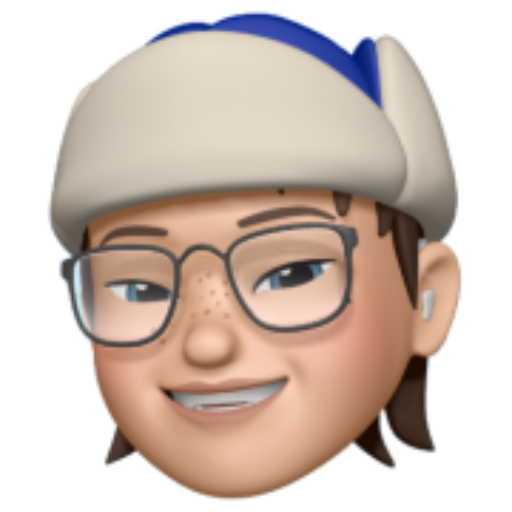Let's try: uv for faster Python packages
uv accommodates the Python project to be faster than ever
These days, I have been using uv and here I would like to share about this.
What is uv
uv is an alternative to pip for Python with the tag line saying that uv is super fast than pip. As far as I have tried, it’s very fast to install packages, for example, pyspark that takes around 3 minutes with pip but several seconds with uv.
I like how quick it performs for installing packages, plus the template files I don’t have to write from scratch, especially “pyproject.toml” that is necessary for building packages.
For the official repo, it’s here.
Alternatives to uv
pip: A package installer for Python.conda: Open-source package and environment management. Well-known for data science.poetry: A tool for dependency management and packaging in Python.
Install uv
According to the repo, there are many ways to install uv such as homebrew, curl, pip. I prefer to use devbox.
Start from initializing
devboxand generatingdirenvthen adduv.1 2 3 4 5 6
# init devbox and direnv devbox init devbox generate direnv --force # add uv into devbox devbox add uv
Then edit “devbox.json” to activate Python venv when entering the directory by adding row #7.
1 2 3 4 5 6 7 8 9 10 11 12 13 14 15 16 17
{ "$schema": "https://raw.githubusercontent.com/jetify-com/devbox/0.14.0/.schema/devbox.schema.json", "packages": [ "uv@latest" ], "shell": { "init_hook": [ "echo 'Welcome to devbox!' > /dev/null", "source .venv/bin/activate" ], "scripts": { "test": [ "echo \"Error: no test specified\" && exit 1" ] } } }Read more about
devboxanddirenvby following the link below.Isolated development with direnv & devbox (& gum)In this blog we will talk about 3 tools to make a deal with multiple environments easier.We can install via
curlorpip.1 2 3 4 5
# On macOS and Linux. curl -LsSf https://astral.sh/uv/install.sh | sh # With pip. pip install uv
Other solutions can be found below.
Installation | uvuv is an extremely fast Python package and project manager, written in Rust.
Initialize a project
After installation, we need to initialize a project with uv.
1
2
3
4
5
6
7
# format
uv init <flags> <path>
# example
uv init
uv init .
uv init test # create folder `test`
Then we can see new files generated.
1
2
3
4
5
6
7
.
├── .git
├── .gitignore
├── .python-version
├── README.md
├── main.py
└── pyproject.toml
and setup Python with this command.
1
2
3
4
uv python install <version>
# example
uv python install 3.12
Then create venv.
1
uv venv
And we can activate and deactivate the venv.
If we install
uvthroughdevboxand havedirenv, we don’t have to do it manually.direnvshould activate it automatically or we would rundevbox shellanddirenv allowif needed.Run the commands.
1 2 3 4 5
# activate source .venv/bin/activate # deactivate deactivate
add/remove packages
Run this command to install dependencies, or the packages, into “pyproject.toml”. It’s equivalent to pip install.
1
2
3
4
5
6
7
8
9
10
11
# command
uv add <packages>
# example
uv add pandas
# add from requirements.txt
uv add -r requirements.txt
# remove packages
uv remove <packages>
run a script
Execute it by this command.
1
2
3
4
5
# command
uv run <script>
# example
uv run main.py # equivalent to `python3 -m main.py`
update uv
In order to update uv itself, we can follow this.
For
devboxusers, we can update throughdevbox.1
devbox update uv
If we install
uvvia the standalone installer, we can do this.1
uv self update
These are basic commands I currently use a lot with uv.
Hope this helps you guys not to wait for so long in development.